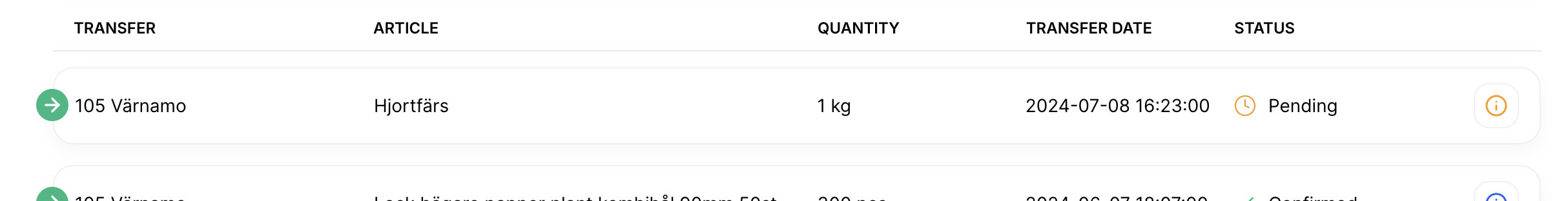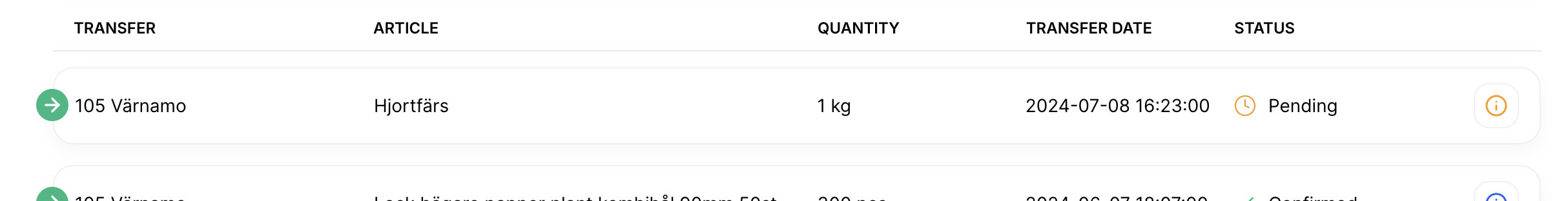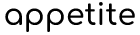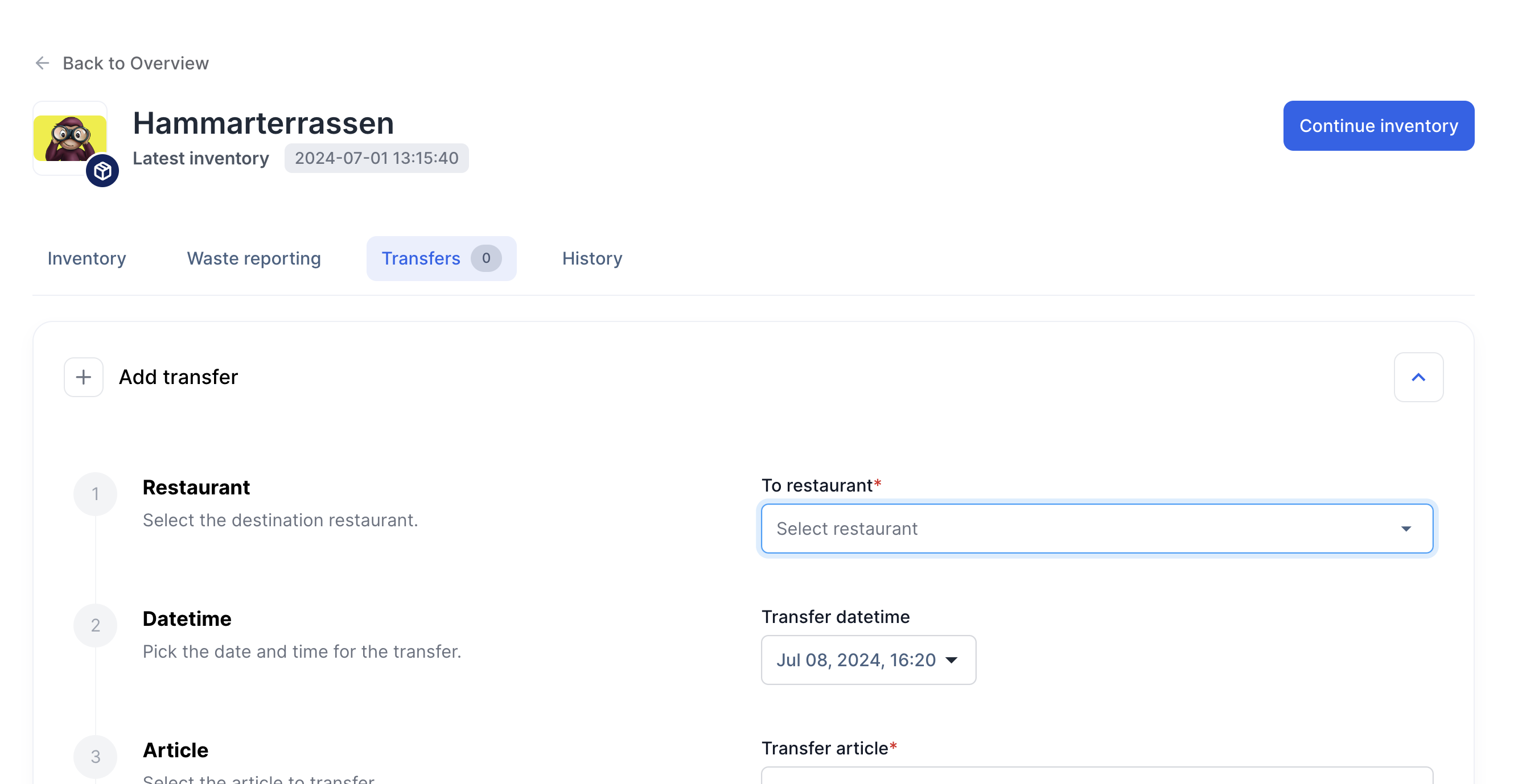Transfers between units
To make transfers between units, follow the steps below.Fill in the details about the transfer
Specify the destination restaurant, the date and time for the intended transfer, which article to transfer, and the quantity and unit of the specified article. Use the transfer value to verify that the quantity and unit are correctly inserted.
Pending transfer
When a transfer is placed, the receiving restaurant needs to confirm the transfer. Until the transfer is confirmed, the transfer will have the status “pending”.